When you download any file in then that file go to Download folder by default in Mozilla firefox . But you don't want to download your file in Download Folder . You can change download Location and save your downloaded file on your Desktop or your own Folder .
Follows these steps to Change download Location in Mozilla Firefox .
1. First Open Mozilla firefox , then click on Tools menu bar and then Click on Option .
2. Now Click on General Tab, then in the Download section Select Save files to radio button and then Click on Browse .
3. Now choose your Location or Folder (Com-networks) where you have to save file by default and then Click on OK .
Now If you download any file then it will save in Com-networks folder by Default .
Follows these steps to Change download Location in Mozilla Firefox .
1. First Open Mozilla firefox , then click on Tools menu bar and then Click on Option .
2. Now Click on General Tab, then in the Download section Select Save files to radio button and then Click on Browse .
3. Now choose your Location or Folder (Com-networks) where you have to save file by default and then Click on OK .
Now If you download any file then it will save in Com-networks folder by Default .

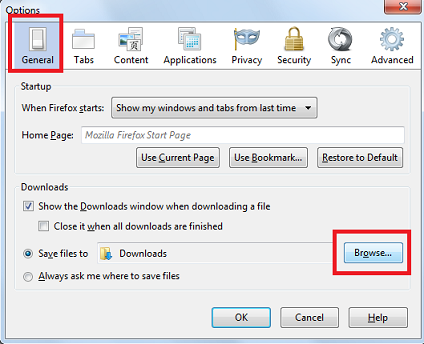

No comments:
Post a Comment