Suppose you were using Internet Explorer and now you want to use Google Chrome for your task. But there is a problem because there are Lots of Bookmarks/Favorites in Internet Explorer. Then will have to transfer you all Bookmarks/favorites from Internet Explorer in to Google chrome . You can transfer bookmarks/favorites from IE to Google Chrome .
Follows these Steps to Import Bookmarks from IE to Chrome
1. First Open Google Chrome , then Click on Chrome menu , then Click on Bookmarks and then Click on Import bookmarks and setting... .
2. Now Click on Drop-down menu , then Select Mircosoft Internet Explorer , then selectFavorites/Bookmarks and then Click Import.
3. After Complete Importing it will show success , If want to show Booksmarks bar then Click onAlways show the bookmarks bar, and then Click on Done .


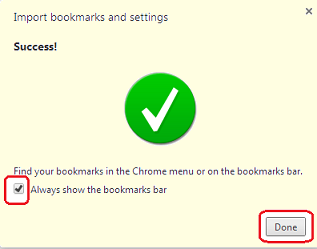
nice write up. How to remove Chrome Bookmarks bar.
ReplyDelete